LTspice with Python 1. rawファイル読み込み
LTspiceの電気回路シミュレータをPythonで利用する方法を紹介する
今回は、LTspiceで実行したシミュレーション結果(rawファイル)を読み込んで可視化する
回路図作成
PチャネルMOSFET (SSM3J351R) を使って、圧空系の電磁弁を駆動する回路を作成する
- ロジック側(5VD)とドライブ側(24VL)との分離のため、フォトカプラを間に使用する
- PチャネルMOSFETを使用して、電磁弁をソース駆動させる
- 電磁弁のインダクタンスによる逆起電圧の防止用にダイオードを追加する
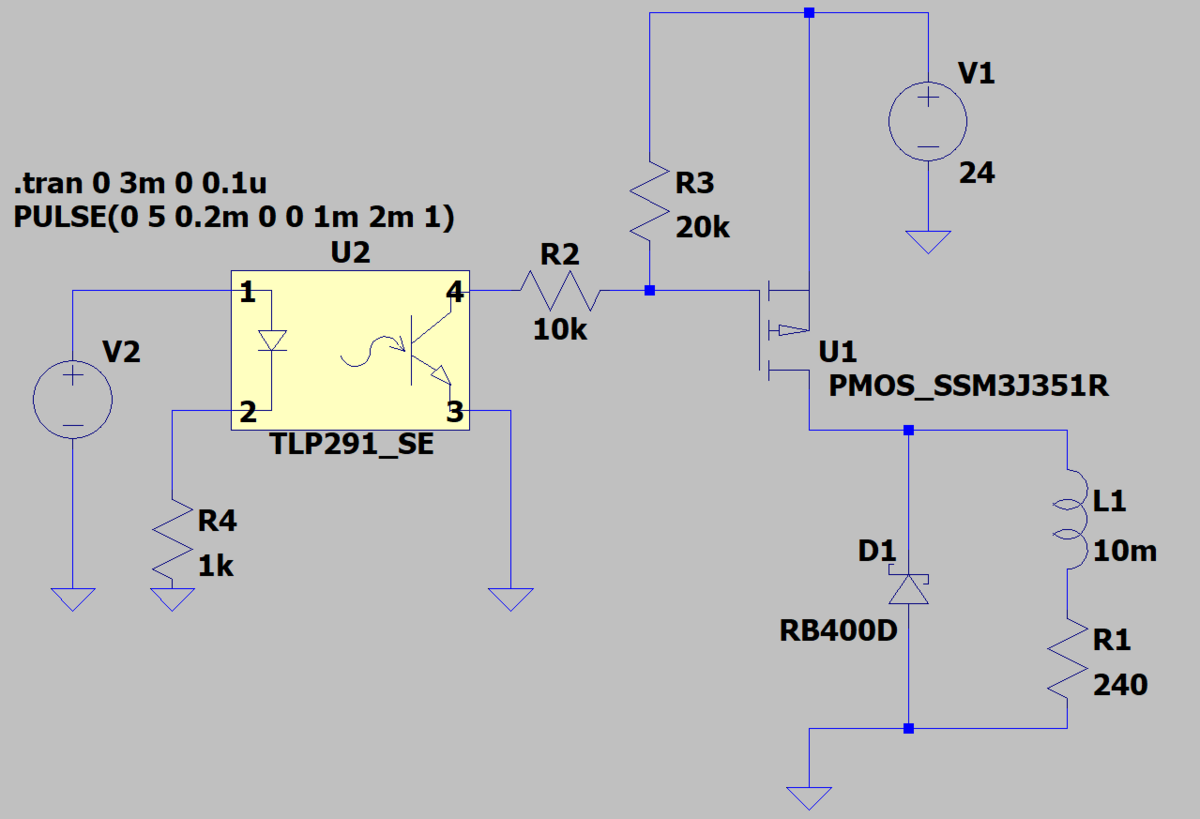
シミュレーション結果(rawファイル)の可視化
rawファイルの読み込み
ファイルを読み込み、基本的な情報を確認する
作成した回路図でシミュレーションを実行して、rawファイルを生成しておく
import matplotlib.pyplot as plt from PyLTSpice import RawRead LTR = RawRead("P-MOSFET.raw") print(LTR.get_trace_names())
['time', 'V(n006)', 'V(n001)', 'V(n004)', 'V(n007)', 'V(n003)', 'V(n002)', 'V(n005)', 'I(D1)', 'I(L1)', 'I(R4)', 'I(R3)', 'I(R2)', 'I(R1)', 'I(V2)', 'I(V1)', 'Ix(u1:1)', 'Ix(u1:2)', 'Ix(u1:3)', 'Ix(u2:1)', 'Ix(u2:2)', 'Ix(u2:3)', 'Ix(u2:4)']
LTR_info = LTR.get_raw_property() for key in LTR_info.keys(): print(key, ':', LTR_info[key])
Filename : P-MOSFET.raw Title : * C:\Users\XXXX\LTspice\P-MOSFET\P-MOSFET.asc Date : XXXX Plotname : Transient Analysis Flags : real forward No. Variables : 23 No. Points : 836 Offset : 0.0000000000000000e+000 Command : Linear Technology Corporation LTspice XVII Backannotation : u2 1 2 3 4 Variables : ['time', 'V(n006)', 'V(n001)', 'V(n004)', 'V(n007)', 'V(n003)', 'V(n002)', 'V(n005)', 'I(D1)', 'I(L1)', 'I(R4)', 'I(R3)', 'I(R2)', 'I(R1)', 'I(V2)', 'I(V1)', 'Ix(u1:1)', 'Ix(u1:2)', 'Ix(u1:3)', 'Ix(u2:1)', 'Ix(u2:2)', 'Ix(u2:3)', 'Ix(u2:4)']
複数のシミュレーション条件がある場合は、steps = LTR.get_steps() で情報を取得できる
可視化
- 電磁弁への出力電圧、電流
- フォトカプラの入力電圧、電流
- FETのゲート電圧
fig = plt.figure(figsize=(10, 4)) time = LTR.get_trace('time') step = 0 ax1 = fig.add_subplot(2, 3, 1) Vn006 = LTR.get_trace("V(n006)") ax1.plot(time.get_wave(step) * 1e3, Vn006.get_wave(step), label='V$_{out}$ = V$_{R1}$') ax1.set_xlabel('[msec]'); ax1.set_ylabel('[V]') ax1.legend() ax1.grid(which='both', ls=':') ax2 = fig.add_subplot(2, 3, 4, sharex=ax1) IR1 = LTR.get_trace("I(R1)") ax2.plot(time.get_wave(step) * 1e3, IR1.get_wave(step) * 1e3, label='I$_{out}$ = I$_{R1}$') ax2.set_xlabel('[msec]'); ax2.set_ylabel('[mA]') ax2.legend() ax2.grid(which='both', ls=':') ax3 = fig.add_subplot(2, 3, 2, sharex=ax1) Vn002 = LTR.get_trace("V(n002)") ax3.plot(time.get_wave(step) * 1e3, Vn002.get_wave(step), label='V$_{in}$') ax3.set_xlabel('[msec]'); ax3.set_ylabel('[V]') ax3.legend() ax3.grid(which='both', ls=':') ax4 = fig.add_subplot(2, 3, 5, sharex=ax1) IR4 = LTR.get_trace("I(R4)") ax4.plot(time.get_wave(step) * 1e3, IR4.get_wave(step) * 1e3, label='I$_{R4}$') ax4.set_xlabel('[msec]'); ax4.set_ylabel('[mA]') ax4.legend() ax4.grid(which='both', ls=':') ax5 = fig.add_subplot(2, 3, 3, sharex=ax1) Vn004 = LTR.get_trace("V(n004)") ax5.plot(time.get_wave(step) * 1e3, Vn004.get_wave(step), label='V$_{Gate}$') ax5.set_xlabel('[msec]'); ax5.set_ylabel('[V]') ax5.legend() ax5.grid(which='both', ls=':') ax6 = fig.add_subplot(2, 3, 6, sharex=ax1) IR2 = LTR.get_trace("I(R2)") ax6.plot(time.get_wave(step) * 1e3, IR2.get_wave(step) * 1e3, label='I$_{R2}$') ax6.set_xlabel('[msec]'); ax6.set_ylabel('[mA]') ax6.legend() ax6.grid(which='both', ls=':') fig.tight_layout()

- 出力側
- 24Vが供給され、24V / 240Ω = 100mA が出力
- 入力側
- 5Vを入れていて、R4には、フォトカプラ分の1.2Vほど電圧降下により、(5V - 1.2V) / 1kΩ = 3.8mA が流れる
- FETのゲート側
- フォトカプラが通電し、24V / (10kΩ + 20kΩ) = 0.8mA が流れる
- 電圧
- OFF時は、24Vで、GS間の電圧はほぼ0Vで動作しない
- ON時は、8Vで、GS間の電圧が-16Vになり、動作する
分析 - オン抵抗
MOSFETの場合、ドレイン(D)-ソース(S)間のオン時の抵抗値が重要な性能になる
シミュレーション結果の、MOSFETのDS間の電圧差と電流値からオン抵抗を取得する
fig = plt.figure(figsize=(8, 5)) time = LTR.get_trace('time') step = 0 ax1 = fig.add_subplot(2, 1, 1) Vn001 = LTR.get_trace("V(n001)") Vn006 = LTR.get_trace("V(n006)") data = Vn001.get_wave(step) - Vn006.get_wave(step) ax1.plot(time.get_wave(step) * 1e3, data * 1e3, label='V$_{out}$ = V$_{R1}$') ax1.set_xlabel('[msec]'); ax1.set_ylabel('[mV]') ax1.legend() ax1.grid(which='both', ls=':') ax2 = fig.add_subplot(2, 1, 2, sharex=ax1) IxS = LTR.get_trace("Ix(U1:3)") data = IxS.get_wave(step) ax2.plot(time.get_wave(step) * 1e3, data * 1e3, label='I$_{out}$ = I$_{R1}$') ax2.set_xlabel('[msec]'); ax2.set_ylabel('[mA]') ax2.legend() ax2.grid(which='both', ls=':') fig.tight_layout()
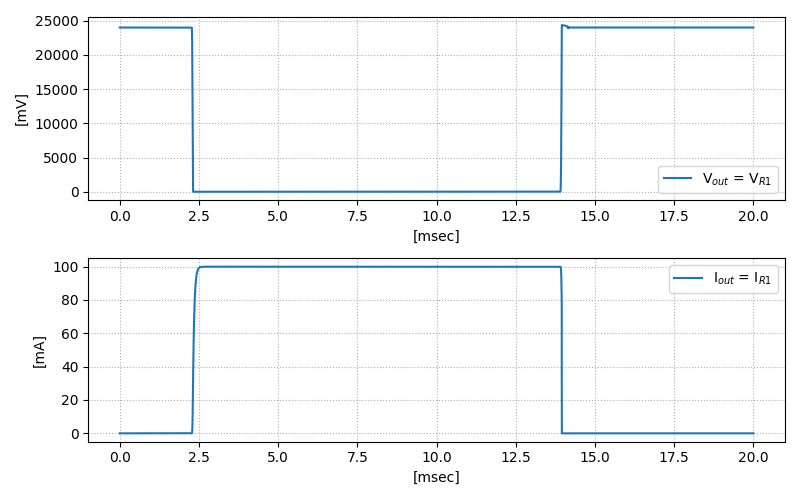
オン時(t = 4 ~ 12 sec まで)を抽出して、電圧 / 電流 で抵抗値を求める
fig = plt.figure(figsize=(9, 5)) time_org = LTR.get_trace('time') step = 0 t_range = [4.0, 12.0] IxS = LTR.get_trace("Ix(U1:3)").get_wave(step) time_org = time_org.get_wave(step) * 1e3 time = time_org[(time_org > t_range[0]) & (time_org < t_range[1])] Vn001 = LTR.get_trace("V(n001)") Vn006 = LTR.get_trace("V(n006)") data = Vn001.get_wave(step) - Vn006.get_wave(step) data1 = data[(time_org > t_range[0]) & (time_org < t_range[1])] data2 = IxS[(time_org > t_range[0]) & (time_org < t_range[1])] data3 = data1 / IxS[(time_org > t_range[0]) & (time_org < t_range[1])] ax1 = fig.add_subplot(3, 1, 1) ax1.plot(time, data1 * 1e3, label='V$_{out}$ = V$_{R1}$') ax1.set_xlabel('[msec]'); ax1.set_ylabel('[mV]') ax1.legend() ax1.grid(which='both', ls=':') ax2 = fig.add_subplot(3, 1, 2, sharex=ax1) ax2.plot(time, data2 * 1e3, label='I$_{out}$ = I$_{R1}$') ax2.set_xlabel('[msec]'); ax2.set_ylabel('[mA]') ax2.legend() ax2.grid(which='both', ls=':') ax3 = fig.add_subplot(3, 1, 3, sharex=ax1) ax3.plot(time, data3 * 1e3, label='R$_{DS}$') ax3.set_xlabel('[msec]'); ax3.set_ylabel('[mΩ]') ax3.legend() ax3.grid(which='both', ls=':') fig.tight_layout()

print('%7.1fmV %7.1fmA %7.1fmΩ' % (data1.mean() * 1e3, data2.mean() * 1e3, data3.mean() * 1e3))
11.0mV 100.0mA 110.5mΩ
オン抵抗は、110mΩ程度
カタログスペックでは、最大値で、134mΩ ~ 184mΩ が記載されているので、大体あっている
このオン抵抗によって、100mA流れた場合は、11mVの電圧低下が供給側に発生する
ロード側の許容範囲を確認して問題ないか確認する必要がある
また、MOSFETの消費電力は、11mV x 100mA = 1.1mW になる
許容損失は 1W なので、余裕なことがわかる
私の拙い知識で書いておりますので、誤り等ありましたらご指摘ください